"Mouseion Torisiae" or "Torisian Museum of Curiosities"
Alberto J. Almarza
Photo Sphere Drawing
Pencil, ink, watercolor and mixed media on paper
May 28, 2016
AA16
View on Google Maps HERE.
View on Flickr HERE.
View on Google Photos HERE.
This is the "Torisian Museum of Curiosities" or "Mouseion Torisiae", possibly the first photo sphere drawing of its kind! What this means is that this is a truly immersive drawing, one that the viewer can actually "enter" and view from a 360 degree vantage point, looking at it all around.
If you have ever explored on Google street view, you will see these kinds of photos everywhere. But to create an artwork that worked under these same principles took me a little while to figure out...
I truly believe this is something that could soon become a common practice among artists, since for many of us this is a dream come true: being able to fully enter a drawing and explore it from the inside, almost like something out of Mary Poppins...

For a preliminary experience you could click on the above image and it would take you to its Flickr version. Even in your phone, if you own the flick app, their interface allows you to view the image up close as if it was rotating around you. You can click and drag it to explore different areas. Google Photos has similar format and you can find this image here. It's really cool, but not as immersive as the VR experience.
If you ask me, the ideal way to experience the immersive nature of this work; in order to really "enter the artwork", you should use your mobile device, a VR viewer, and Google Street view. I'm not sure if you are aware that you can experience virtual reality at the palm of your hand. A VR viewer, such as "google cardboard" could cost you as little as 5 bucs. It's literally just a piece of cardboard with a pair of stereoscopic lenses. You just slide your smart phone into it and voila, you have access to a myriad of free virtual reality experiences at the tip of your fingers. One of my favorite ones is Google Street View. When I first found this out I spent about an hour exploring Venice. Then I went to Machu Pichu. It almost feels like being there.
So you should be able to visit the Torisian Museum using the street view app here. All you should have to do is open the image on your app (hopefully it works on your phone) and then click on the stereo icon, which looks like a pair of glasses or goggles. Then slide your phone into the VR viewer, and be among the first to actually enter a drawing! Unfortunately, I cannot guarantee that this will totally work for you. I'm not really a tech-savvy person which is why I have been trying to approach this in the most mass-media-accessible way possible.
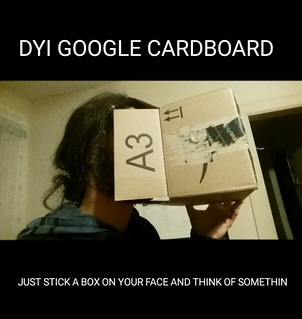
It was quite a venture for me to figure this out. I had been thinking for a long time of ways in which I could create an immersive drawing. I have created stereoscopic drawings before, anamorphic drawings and other perspective illusions. In my work I have also created terrariums, dioramas, and a little bit of installation. The idea is that rather than having suspended and isolated objects for viewers to look at, immersion allows the viewer to actually become part of the work. This, in combination with my interest in the creation of "Worlds", has constantly pushed me in the direction of exploring ways to create or simulate reality and immersion.
Now if you are interested in the process of conception and creation of this particular drawing, please read along.
When I first experienced photo spheres I knew this was something I wanted to explore. So the first thing I did was take a photo sphere image myself. I used my phone and the Google street view camera and took a picture of my porch. When looking at the flat version of my picture I immediately noticed there was a very legible pattern there, a grid, which governed the behavior of all lines in the photo. As a student of perspective this was both mind blowing, exciting, and obvious. I rushed and threw the picture in a paint program on my phone, and using a stylus I quickly and roughly traced some of the lines to unveil the pattern.
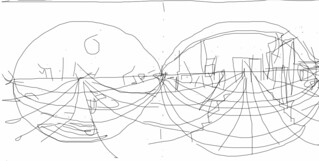
The result was ugly but definitive: there was a clear pattern there, and I immediately became confident that I could draft the grid using my geometry skills. I began fantasizing, planning and studying the structures in my sketchbook...
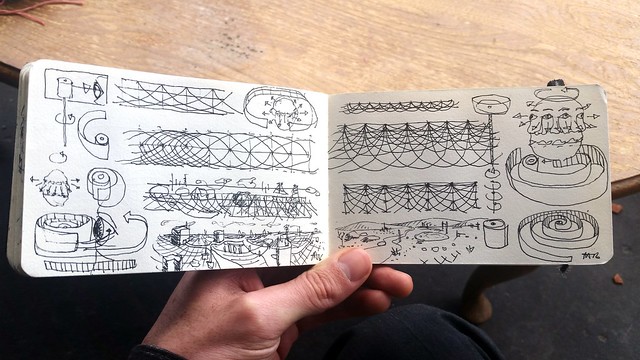
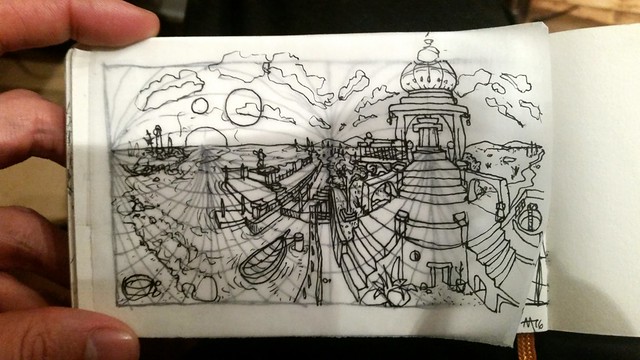
I started drafting ideas for the grid using compass and straightedge and made some quicker but descriptive drawings to try out. Pretty soon I had drawings that I thought could work, but didn't know how to format them properly for viewing. For a moment there, I had hit a standstill.

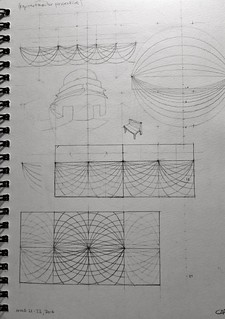
That's when my 11th grader "student prodigy" and friend Anthony Quesen suggested an app called Photosphere xmp tagger. This app allowed me to take any JPEG image and convert it to an xmp extension, which is what google street view and other interfaces use to display photo spheres. The result was great!
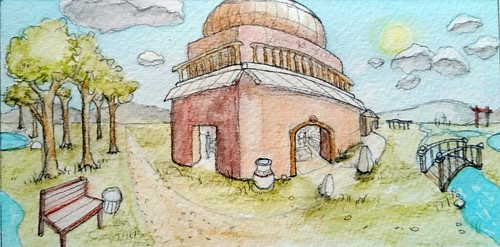
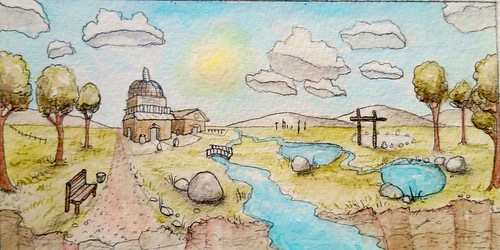
This was really exciting, but there were some problems. While the general effect was mesmerizing, there was still a lot of distortion, specially around the top and bottom of the images. I also realized that I was still drawing "flat" pictures, as in rectangular compositions, or "windows". I realized that a true photo sphere had to include the entirety of a space, essentially everything the eye could see from a central location, all around. This took some more figuring and planning.
I worked on perfecting the grid which, I finally realized, was not composed of circular curves but rather "irregular" ones. I finally arrived at a final grid that would become the under-painting or scaffolding, so to speak, of my image.
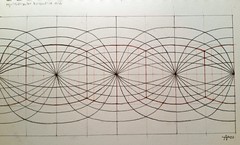
I used this grid as a strict guideline to inform the perspective of my drawing. I first used tracing paper to loosely and roughly define the structure and main features of the drawing. I then transferred that outline onto a piece of watercolor paper and began to methodically create the whole thing in layers of increasing detail.
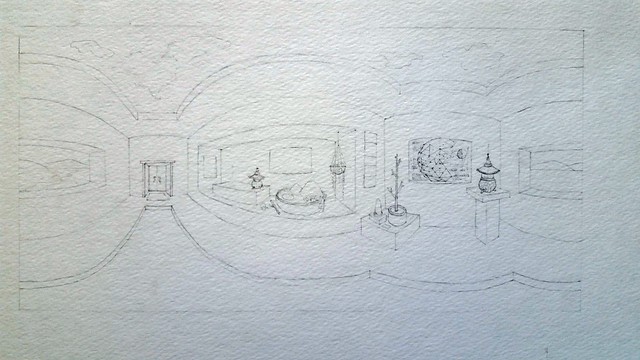
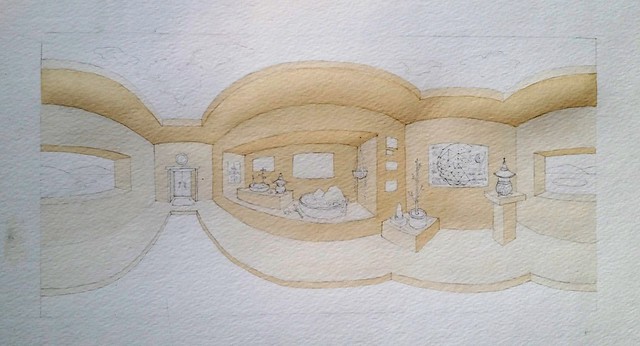
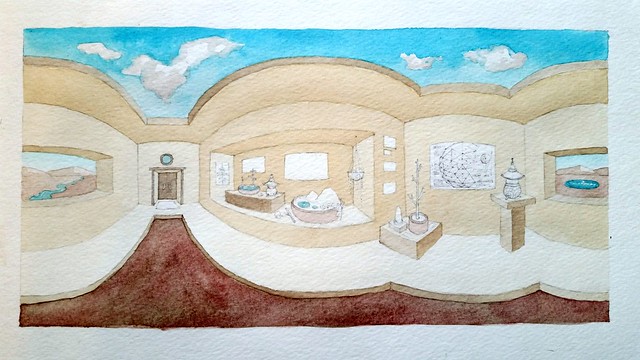
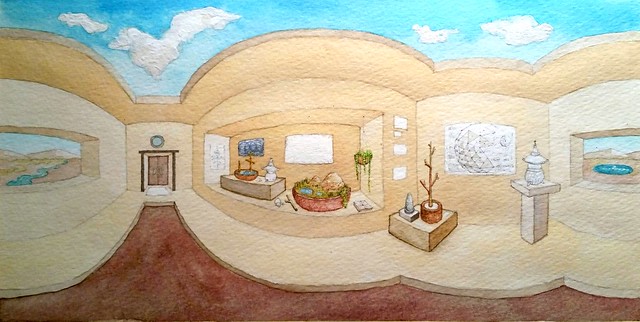

Well, I hope to continue to improve on this idea and get better at finding ways to offer my work to those who may enjoy it.
Thanks for visiting!
AA16

No comments:
Post a Comment